Getting Started with Cloning Yourself in the Classroom
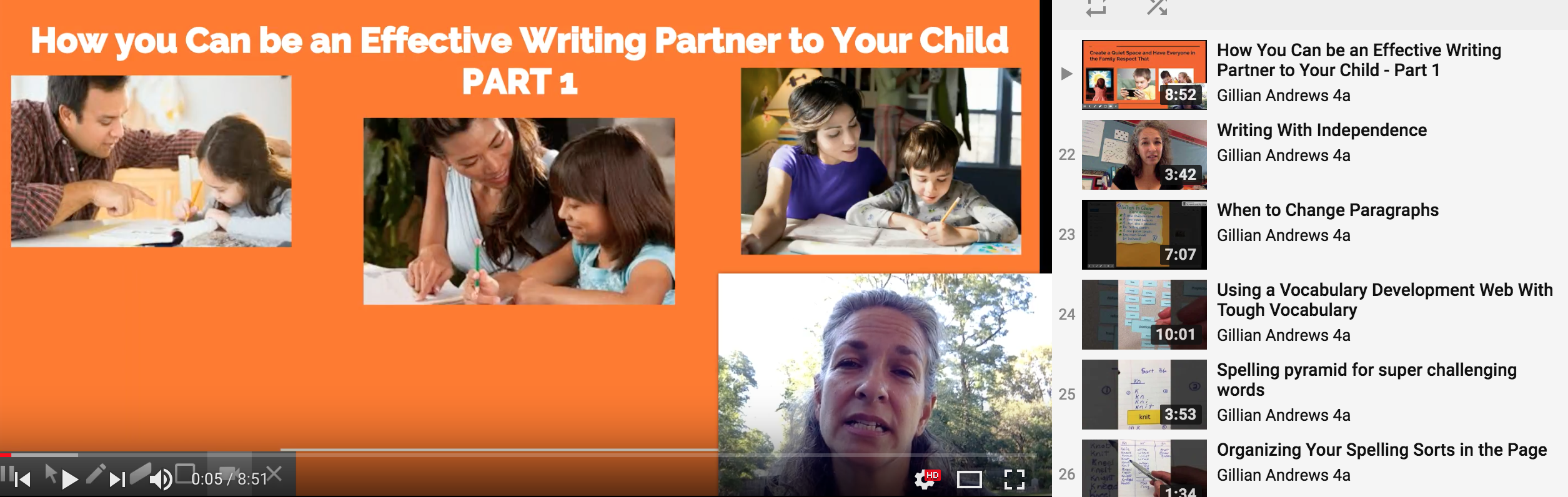
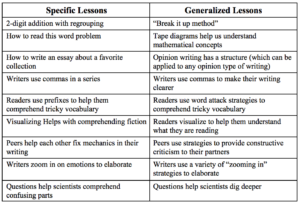 Record and Upload Your Lesson
As you get ready to record and share your lesson, you’ll need to think about three things: How to record your lesson, what format you’ll use, and where’ you’ll upload your lesson so students can use it.
Recording
I suggest you make it simple to begin with. Try a device you are comfortable with! For me, it was my phone. I later graduated to more complicated methods. There are many videos and books on the technical how-tos of recording a lesson. I recommend that you take a look at the various types of videos I have recorded and determine what might be best for you to start with. I have ordered them according to practicality, time involved, and ease.
Record and Upload Your Lesson
As you get ready to record and share your lesson, you’ll need to think about three things: How to record your lesson, what format you’ll use, and where’ you’ll upload your lesson so students can use it.
Recording
I suggest you make it simple to begin with. Try a device you are comfortable with! For me, it was my phone. I later graduated to more complicated methods. There are many videos and books on the technical how-tos of recording a lesson. I recommend that you take a look at the various types of videos I have recorded and determine what might be best for you to start with. I have ordered them according to practicality, time involved, and ease.
- Record your lesson using a phone and a notebook. Click here for a sample.
- Record yourself on your computer. Click here for an example. For this one I used my desktop and Screencastify to record a lesson for a day when I was out. There are dozens of youtube videos on how to upload and use screencastify. Click here for a brief example that’s thorough enough to get you started.
- Record a slideshow you’ve created. Click here to see one I created with my laptop and Screencastify.
- Record a slideshow with an embedded webcam Here’s another I created using my laptop and Screencastify.
- Record using a whiteboard screencast. This is a bit more advanced, so you might try this after you’ve experimented with other methods. You’ll need a video screen recorder, a drawing program, and an input device (any hardware device that sends data to a computer, allowing you to interact with and control the computer). While the basic concept is simple (you plan your lesson, then record what you draw using the drawing program while you narrate) it is not necessarily user friendly. The advantage is that the input device allows you to draw or write on a tablet rather than trying to use the mouse. Here’s an example of one I created using my computer, Screencastify, Sketchbook and a Wacom tablet.)
Author
-

Gillian Andrews is a fourth grade teacher at Deerfield Elementary School in South Deerfield, Massachusetts. She is also a literacy consultant, trainer and presenter who helps educators hone and develop the skills they need to lead effective reading and writing workshops and to improve the quality of their literacy programs. Gillian has co-written curriculum units and provided professional development to educators in conjunction with the Hitchcock Center for the Environment, where she serves on the Board. She has been wishing there were two or three of her since she began teaching fifteen years ago! You can learn more about Gillian and her work through her classroom website (https://www.gillianandrews.net/) and you can connect with her on Twitter: @GillianlAndrews.
You may also like

5 Reasons to Not Use Incentives This Year (and 5 Things to Do Instead)
- July 31, 2024
- by Mike Anderson
- in Blog

Feeling Burned Out? Maybe It’s Time for a Shake-Up!

How Teachers Can Forge Instructional Autonomy
Leave a ReplyCancel reply
This site uses Akismet to reduce spam. Learn how your comment data is processed.


Comments
This is awesome! I just read Flip Your Writing Workshop last month. And your book Learning to Choose, Choosing to Learn is one of my all-time favorites!
Thanks so much, Kristin. I’m glad you enjoyed this article by Gillian. She’s doing some fantastic work with her students! I’m also happy to hear you’ve enjoyed Learning to Choose, Choosing to Learn!
I’ve been known to quote from it during workshops I lead. 🙂
LTC,CTL felt really validating for me. I worked as school library media specialist for 10 years (before becomng a tech integration coach) and it’s where I saw open-ended project type work fall off the rails every single time – when we didn’t provide sufficient scaffolding. Thank you!
So cool! Glad it’s been such a great resource. You might also consider checking out my first book, The Research-Ready Classroom. It’s all about how to facilitate high-quality research projects with kids. It might be a great fit for your work with tech integration and your background in library media!
Oh my goodness HOW I HAVE I MISSED THIS BOOK?! I’ve ordered for tomorrow delivery.
Thank you, thank you, thank you.
Great! Enjoy!
I’d love to hear how it goes. Good luck!